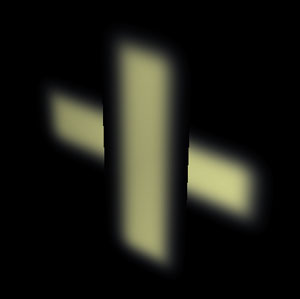1
Game announcements / Re: Mental Repairs, Inc.
« on: December 13, 2008, 10:56:35 PM »
About the color puzzle:
If you've got the monochrome copy of the colour print, remember that the shades of grey on the white sheet look darker to your eyes than the ones on the dark wall. It's easiest to identify the colors by starting with the darkest grey and going up from there, i.e. the darkest grey on the wall must correspond to the darkest grey on the monochrome test print copy, and from there you can work your way up to the lightest shade of grey. There shouldn't be a translation issue, otherwise I wouldn't have been able to play through the English version myself, as I don't know the right combination by heart.
If you've got the monochrome copy of the colour print, remember that the shades of grey on the white sheet look darker to your eyes than the ones on the dark wall. It's easiest to identify the colors by starting with the darkest grey and going up from there, i.e. the darkest grey on the wall must correspond to the darkest grey on the monochrome test print copy, and from there you can work your way up to the lightest shade of grey. There shouldn't be a translation issue, otherwise I wouldn't have been able to play through the English version myself, as I don't know the right combination by heart.