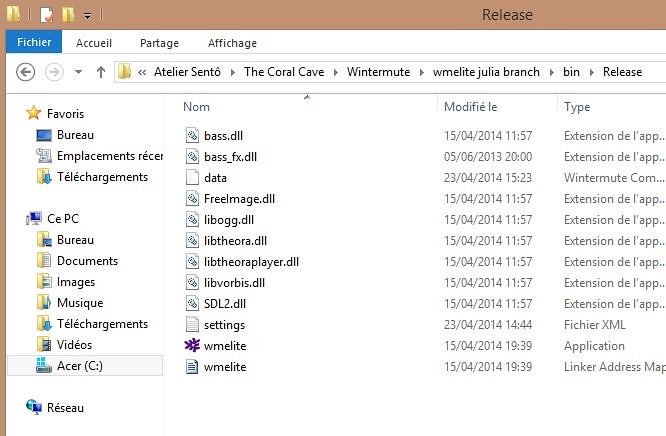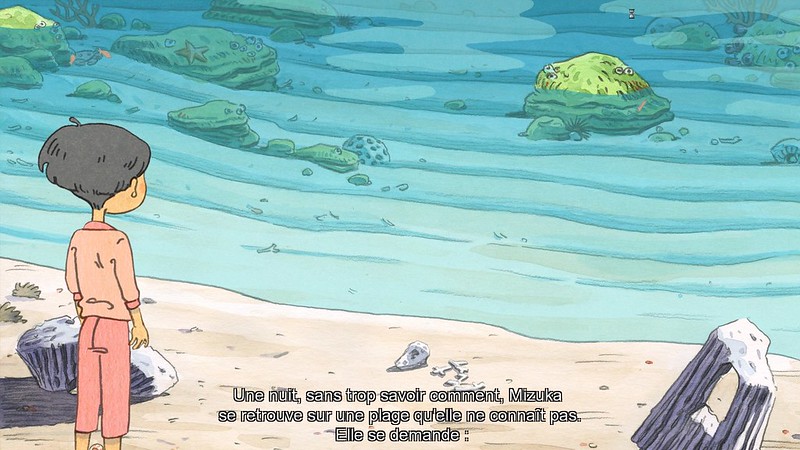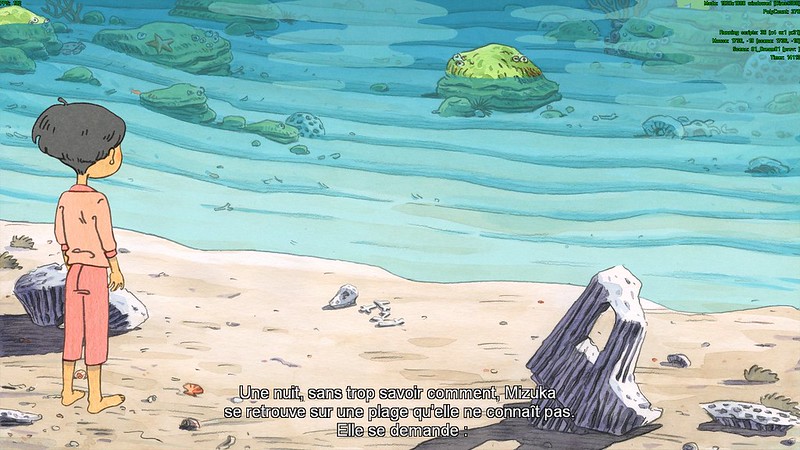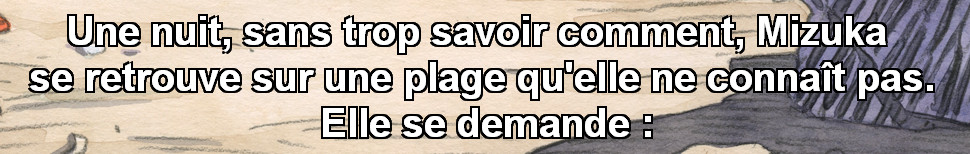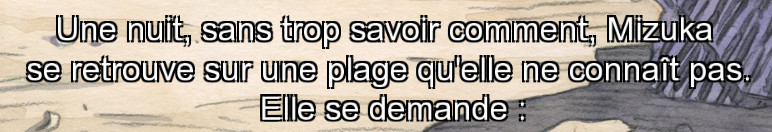16
Technical forum / Re: Frames per second VS milliseconds ?
« on: May 14, 2014, 07:11:53 PM »
Thank you: it sounds wise. I'll work in that way.
For WME related articles and tutorials visit WME Resource Center.
Assuming that your game will not be scaled down more than 50% you might try to speed up the anim to at least 2 pixels per step. Maybe the effect is "less ugly" then



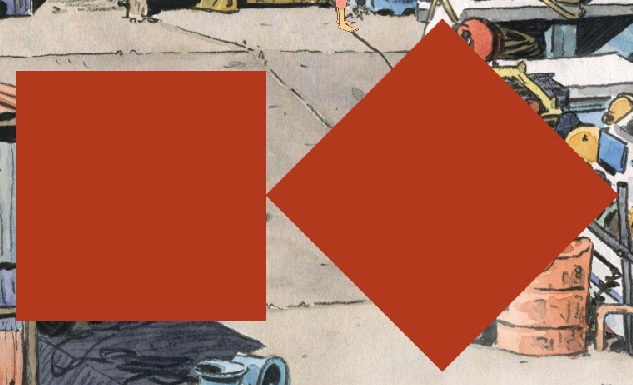
Can you send me this one anim that shows the aliasing effect as well so I can test the effect in my PC?I've sent you the file by MP!
BTW I still have no clue about the strange color with semitransparent graphicsIt is indeed a strange problem... I'm sad I can't help.
Unfortunately, the aliasing problem is still there.QuoteThe aliasing appears only on the pixelperfect version of wmelite.Can you check once again please, I uploaded a new .exe with one more thing from the julia branch that I forgot to add.
Metamorphium's version does not have this problem.
Unfortunately, I don't have a 1920x1080px screen so I can't test it fullscreen at original resolution with wmelite.
No need to excuseOK, thank you!It's good that you test and find bugs, we will all benefit from it. It will make also our game better I'm sure

I did not see any font issue when running the project, so I hope that one is resolvedIn the same folder as wmelite, I've added a "fonts" folder with the .ttf file inside and it's OK, now!
The aliasing appears only on the pixelperfect version of wmelite.Quote3 - When an objet moves in a scene, there's an aliasing effect.I see what you mean, but I have no idea what to doI guess that it does not make a big difference whether pixelperfect is on or off, and that the effect is gone when you run the game at original resolution?
It sounds like the problem is more complicated than expected... I'm sorry!Yeah, there seems to be some alpha issue in Direct3D mode in fullscreen. I think meta encountered it as well. Switching to OpenGL renderer fixed the problem. So I suppose meta's fork uses OpenGL while your testing executable doesn't.
Thanks for the hint, I just double-checked that. Unfortunately it doesn't help. Both d3d and opengl work fine, unless I enable the option to render the scene to a separate SDL texture first (in game resolution) and then render that texture to the screen. Alpha is ok, but the color itself looks like it was merged with another one (maybe black) and thus turned to grey. I think I can exclude other bugs, because I added some code that dynamically switches this feature on and off every second just for testing, and only if I render to that extra texture the color has changed. Hmpf
In WME, official wmelite and "wmelite julia branch", semitransparent entities looks good.This reflection is a png whose opacity has been reduced in photoshop.Hmm, can I ask you again to provide me with an example scene? Is this a difference between regular wme and wmelite, or is it a problem that is only visible with "pixel perfect rendering"?
But the same problem occurs when I set the opacity through wme scripts.
What makes me sceptical are the settings you use. You want the engine to scroll one pixel at a time, every 1ms. That would in theory result in 1000 pixels/second. Maybe with regular WME you use full screen, and it could be that the frames per second are limited (maybe to 100 or 60 I'm not sure), so there you'll get only 60 pixels per second at max.
it's quite usually bound to bad scripting. Constructions like Sleep(1); and the likes. You should always count with some FPS to boot and adjust wait cycles accordingly. Then you don't have this problem.
It's quite easy to set the Delays or Sleeps to desired framerate. If you are targeting for example your desired animation for 30fps, you know that every frame would take 1/30s so Delay or Sleep would be 33.
WME (unlike some other engines) doesn't limit you to certain fps, it rather lets you choose what suits you the best.
Can you check again with the "wme.exe" I uploaded here (the relevant changes from the julia branch are in):
https://bitbucket.org/MnemonicWME/wmelite/downloads
The settings.xml file should be fine. If you make a mistake there, it will typically be ignored. As you noticed a difference, it was all fine, even if it was not the result you wished for

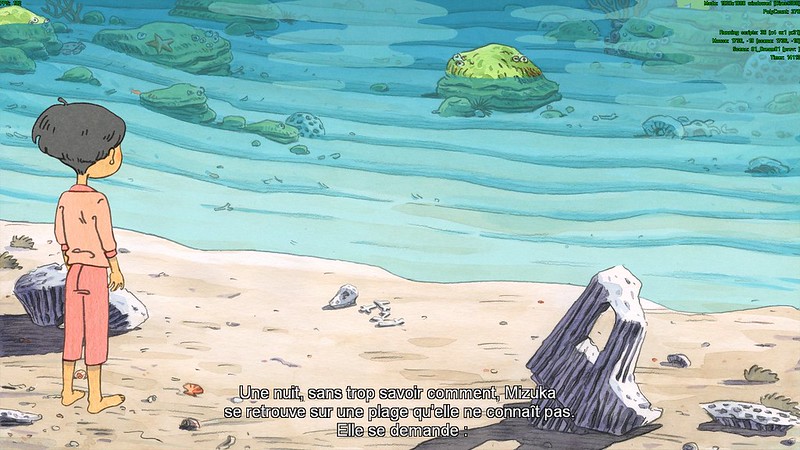
I'll check the scrolling project in the next days (I have downloaded it already). What makes me sceptical are the settings you use. You want the engine to scroll one pixel at a time, every 1ms. That would in theory result in 1000 pixels/second. Maybe with regular WME you use full screen, and it could be that the frames per second are limited (maybe to 100 or 60 I'm not sure), so there you'll get only 60 pixels per second at max. Can you re-check in windowed mode whether the scrolling is too fast there as well?When I'm working in windowed, the scrolling is OK. And now, with the new version of wmelite you just uploaded, it's OK in fulllscreen too.