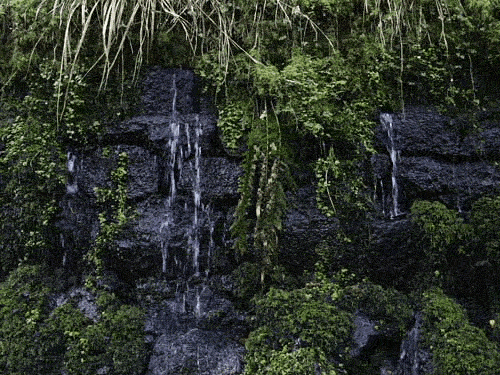1
Game announcements / Re: photography game
« on: February 23, 2008, 02:41:01 PM »
Cheers guys, some interesting games, i like East Side Story's style. The online Lost game is another example that used photos and video a lot www.find815.com
There will be a story metamorphium, the problem is my first audience is going to be my photography tutors and they don't play games and wont have much time to play it when they mark it, so i need to make it easy for them to explore etc.
After that i might develop another version which is more staggered, you'll have to do more to get through scenes maybe. I still think the exploring/playing thing could be good though, one idea i have is you can pick different mushrooms in certain scenes and if you eat them then you start hallucinating; the scene image could change to an edited version. This could effect different scenes differently so theres an experimental aspect to it.
There will be a story metamorphium, the problem is my first audience is going to be my photography tutors and they don't play games and wont have much time to play it when they mark it, so i need to make it easy for them to explore etc.
After that i might develop another version which is more staggered, you'll have to do more to get through scenes maybe. I still think the exploring/playing thing could be good though, one idea i have is you can pick different mushrooms in certain scenes and if you eat them then you start hallucinating; the scene image could change to an edited version. This could effect different scenes differently so theres an experimental aspect to it.