16
Scripts, plugins, utilities, goodies / Re: Array methods
« on: February 26, 2014, 03:24:20 PM »
Thank you!!!!
It's great!
It's great!
Latest WME version: WME 1.9.1 (January 1st, 2010) - download
FIX: Crash after unloading an actor which is set as Game.InventoryObject.








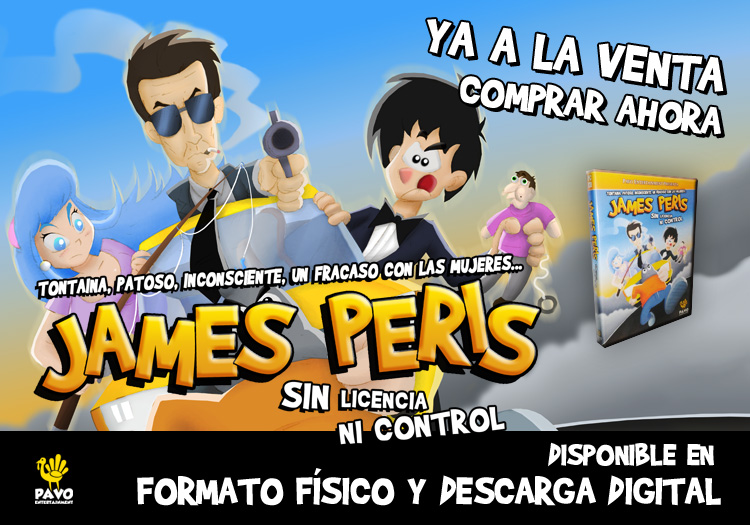
-----------------------------------------------------------------
---------- wme 1.9.001 crash report: 12-01-2012, 11:21 ----------
-----------------------------------------------------------------
JamesPeris.exe caused a EXCEPTION_ACCESS_VIOLATION in module JamesPeris.exe at 0023:00419F7F
EAX=00000004 EBX=00000001 ECX=00000000 EDX=005A2614 ESI=00000000
EDI=FFFFFFFE EBP=0018FCD4 ESP=0018FCD0 EIP=00419F7F FLG=00010202
CS=0023 DS=002B SS=002B ES=002B FS=0053 GS=002B
Stack trace:
0023:00419F7F (0x1E972D2B 0x027C5BB0 0x0018FE28 0x00598957) JamesPeris.exe
0023:00479B11 (0x027C5BB0 0x0018FDA0 0x00451D62 0x00000001) JamesPeris.exe, CBGame::IsDirectXBound()+112289 byte(s)
0023:00418ADF (0x00000001 0x75F814DD 0x01E20000 0x00000000) JamesPeris.exe
0023:00451D62 (0x03360000 0x0000003E 0x0277E758 0x0000003E) JamesPeris.exe
0023:00401B49 (0x1E972FEF 0x01F5E038 0x0018FEA0 0x00594843) JamesPeris.exe
0023:0040155F (0x01F5E038 0x0018FEB0 0x0044F689 0x00000001) JamesPeris.exe
0023:00408D7F (0x00000001 0x1E972F6B 0xFFFFFFFE 0x00000000) JamesPeris.exe
0023:0044F689 (0x1E972F3B 0xFFFFFFFE 0x00000000 0x00000001) JamesPeris.exe
0023:00401066 (0x01F5E038 0x00400000 0x00000000 0x0026361E) JamesPeris.exe
0023:004010ED (0x7EFDE000 0x0018FFD4 0x770B9EF2 0x7EFDE000) JamesPeris.exe
0023:75F8339A (0x7EFDE000 0x76B81FE4 0x00000000 0x00000000) kernel32.dll, BaseThreadInitThunk()+18 byte(s)
0023:770B9EF2 (0x00536932 0x7EFDE000 0x00000000 0x00000000) ntdll.dll, RtlInitializeExceptionChain()+99 byte(s)
0023:770B9EC5 (0x00536932 0x7EFDE000 0x00000000 0x78746341) ntdll.dll, RtlInitializeExceptionChain()+54 byte(s)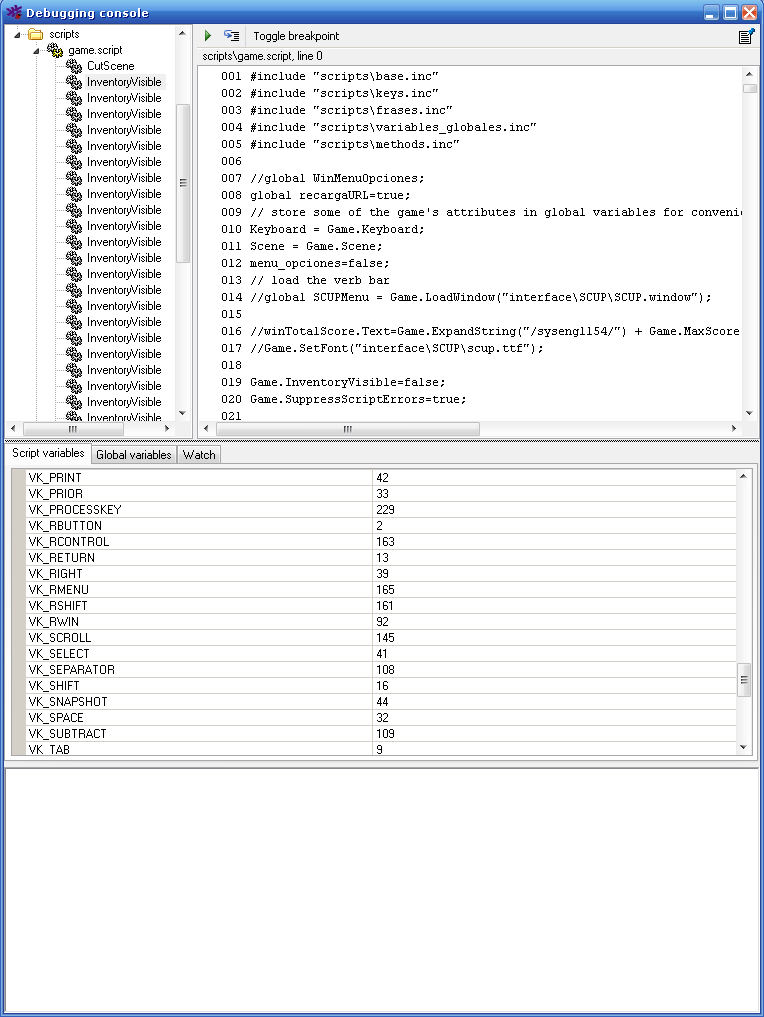
method InventoryVisible(opt)
{
var InvWindow = Game.GetInventoryWindow();
var i;
if (opt==true)//Abre Inventario
{
if(SCUPDalt.Visible==false && Scene.PermiteMenu!=false)//If the interface is closed, open it if the scene allows it
{
Game.AbreSCUP();
}
InvWindow.AlphaColor = MakeRGBA(255, 255, 255, 0);
Game.InventoryVisible=true;
for(i=1; i<=10; i=i+2)
{
InvWindow.AlphaColor = MakeRGBA(255, 255, 255, 25*i);
Sleep(50);
}
InvWindow.AlphaColor = MakeRGBA(255, 255, 255, 255);
}
else
{
for(i=10; i>=10; i=i-2)
{
InvWindow.AlphaColor = MakeRGBA(255, 255, 255, 25*i);
Sleep(50);
}
InvWindow.AlphaColor = MakeRGBA(255, 255, 255, 0);
Game.InventoryVisible=false;
}
}