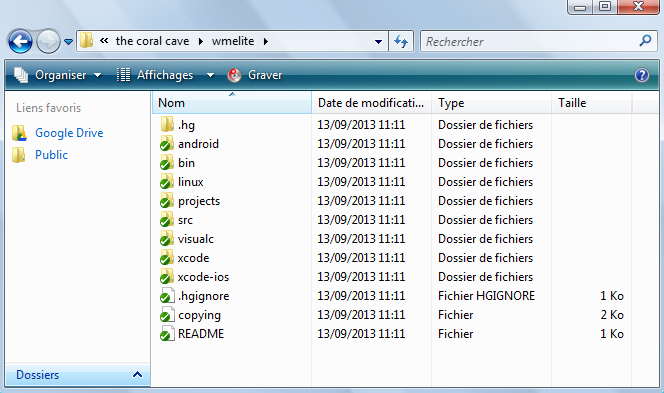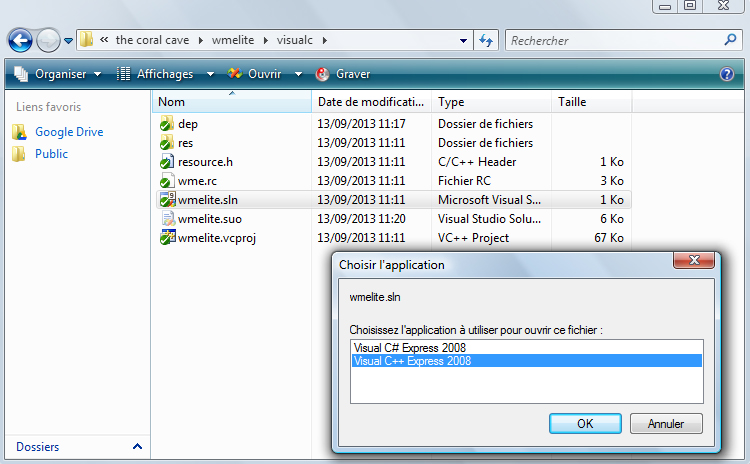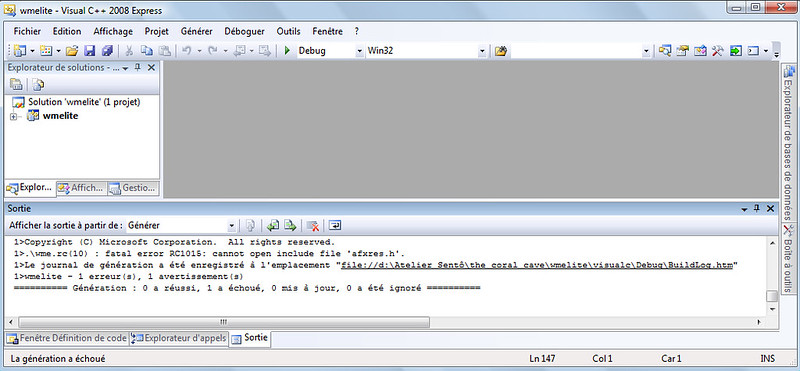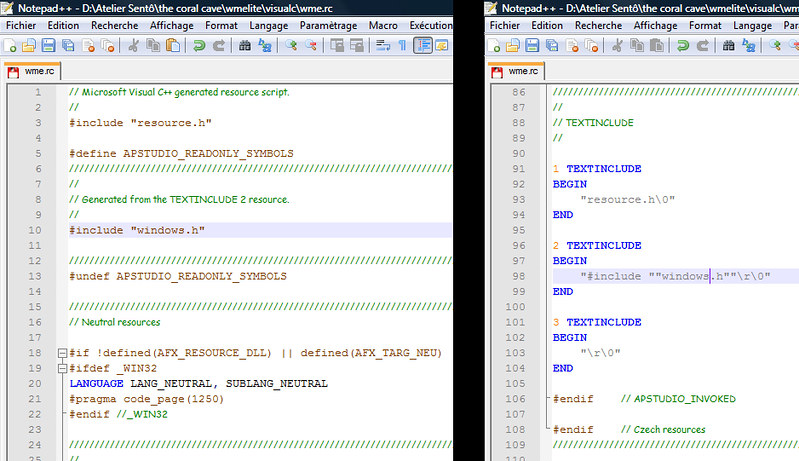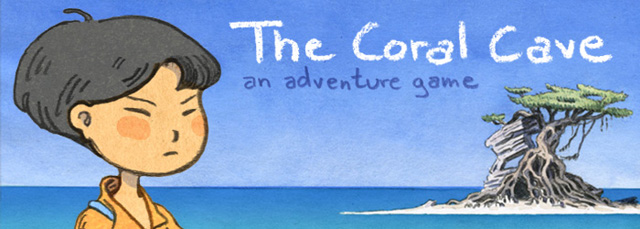Hello,
I'm currently working
on a game using WME and I'd like to make some tests with WME Lite.
I'm trying to compile WME Lite but I have encountered some problems.
I've made some searchs on the forum and I've finally found the solution.
But I'm not a programmer so I've followed instructions without understanding anything at all.
Maybe someone more skilled can check if I made some mistakes? It would reassure me a lot.
Here is a step by step of what I did from the beginning.
I use Windows Vista.
Step 1 :I clone the repository to a folder on my computer :

So in my folder I get this:
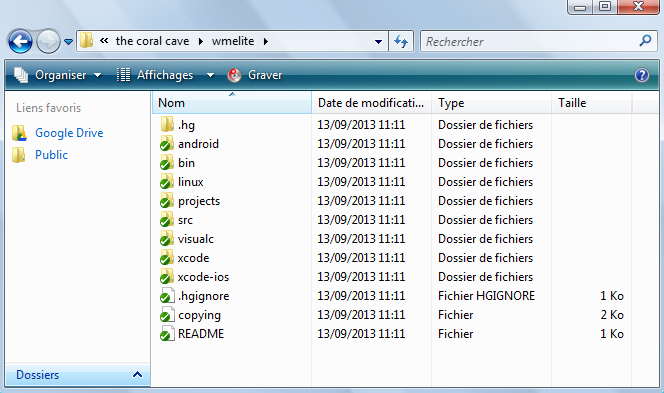 Step 2 :
Step 2 :I download dependencies for Visual Studio and I unpack them to visualc\dep directory.
So I get:
 Step 3 :
Step 3 :I open the solution file (visualc\wmelite.sln) in Visual Studio.
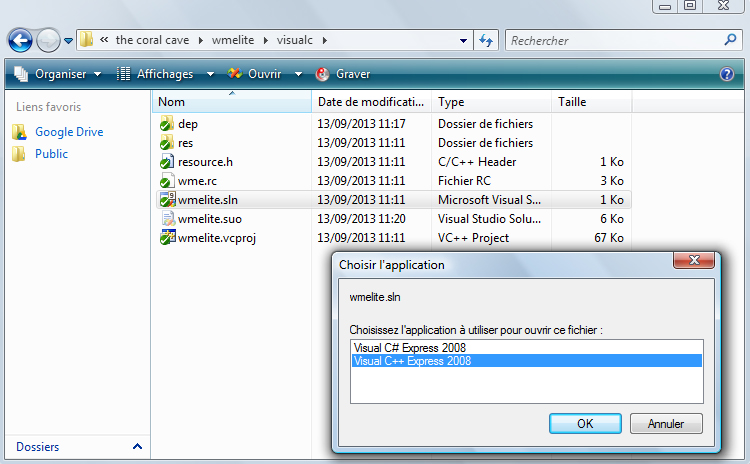
I dont know what to choose so I try
Visual C# Express 2008 and I get an error message.
Then I try again and I choose
Visual C++ Express 2008 and it opens !
Step 4 :Compiling wmelite.
In Visual Studio, I click on "
Build solution" and I get this error message :
1>.\wme.rc(10) : fatal error RC1015: cannot open include file 'afxres.h'.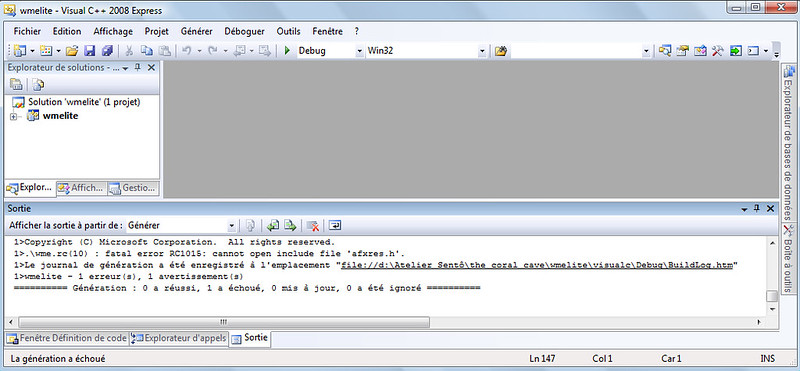
I've searched on the forum and I've found this topic :
http://forum.dead-code.org/index.php?topic=5098Em, I don't know if this belongs here, but I'm having some problem building the code for wmelite with Visual Studio 2008 Express for Windows. I followed these instructions http://res.dead-code.org/doku.php/wmelite:building.
First off I get the error: "fatal error RC1015: cannot open include file 'afxres.h'." in wme.rc.
I looked around on the internet a bit, and I tried to solve it by changing it to 'windows.h', since that seemed to work for some people (on different projects though).
Now I get "error PRJ0019: A tool returned an error code from "Performing Post-Build Event..." instead. So yeah, I look at the post-build events,
@copy dep\bass\lib\*.dll $(TargetDir) > nul
@copy dep\sdl\lib\*.dll $(TargetDir) > nul
@copy dep\FreeImage\lib\*.dll $(TargetDir) > nul
Guess I'll just copy them manually and disable the post event. Seems to work.
So for me the solution would be to do this:
First off I get the error: "fatal error RC1015: cannot open include file 'afxres.h'." in wme.rc.
I looked around on the internet a bit, and I tried to solve it by changing it to 'windows.h',
Step 5 :I open wme.rc on Notepad.
And I write 'windows.h' instead of 'afxres.h', on line 10 and on line 98.
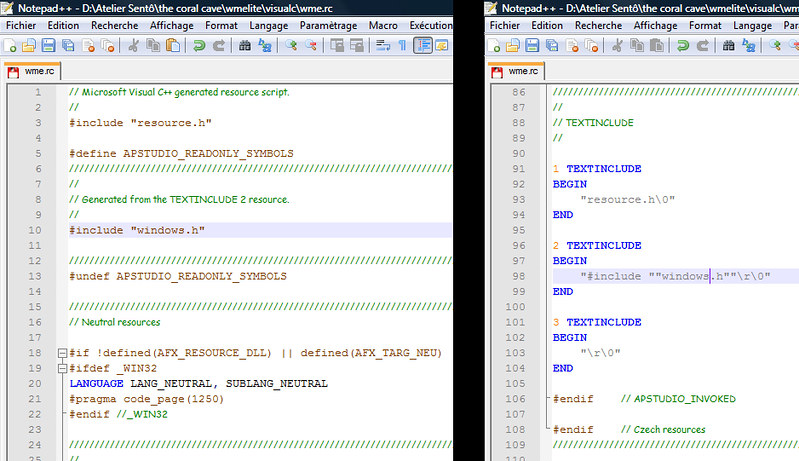
I save.
I open the solution file (visualc\wmelite.sln) in Visual Studio.
I click on "
Build the Solution"
I get a 32 warnings and new error message, the same Airwaffle spoke about (in the quote above):
"error PRJ0019: A tool returned an error code from "Performing Post-Build Event..."
So I look in BuildLog.htm and I see :
@copy dep\bass\lib\*.dll d:\Atelier Sentô\the coral cave\wmelite\bin\Debug\ > nul
@copy dep\sdl\lib\*.dll d:\Atelier Sentô\the coral cave\wmelite\bin\Debug\ > nul
@copy dep\FreeImage\lib\*.dll d:\Atelier Sentô\the coral cave\wmelite\bin\Debug\ > nul
@copy dep\libtheoraplayer\lib\*.dll d:\Atelier Sentô\the coral cave\wmelite\bin\Debug\ > nul
I go to 'dep\bass\lib\' and I copy 'bass.dll' to wmelite\bin\Debug
I go to 'dep\sdl\lib\' and I copy 'SDL2.dll' to wmelite\bin\Debug
I go to 'dep\FreeImage\lib\' and I copy 'FreeImage.dll' to 'wmelite\bin\Debug'
I go to 'dep\libtheoraplayer\lib\' and I copy 'libogg.dll', 'libtheora.dll', 'libtheoraplayer.dll' and 'libvorbis.dll' to 'wmelite\bin\Debug'
So, in my folder Debug, I have now all those files :
 Step 7 :
Step 7 :I put the .dcp package file in the same directory, I double click on wmelite.exe... and it works, hooray!
Do you see any mistake or is WME Lite correctly compiled on my computer now?
I also have a few questions:
1- WME Lite seems to be compiled as "Debug" but I see on Visual Studio that I can choose "Release" instead.
Should I do that? Or maybe it doesn't matter?
2- I'm worried about the 32 warning I got when compiling WME Lite (in
Step 5)
Here is my BuildLog.htmDo I need to fix something? How? I understand nothing about this BuildLog!
Thank you for having read me.
I apologize for the long post: I've tried to be as complete and precise as possible.
Sorry too for the small bits of french in the pictures and the BuildLog. I hope they won't be a problem.
And if someone has answers to my questions, he would be very helpful. Thanks a lot in advance!