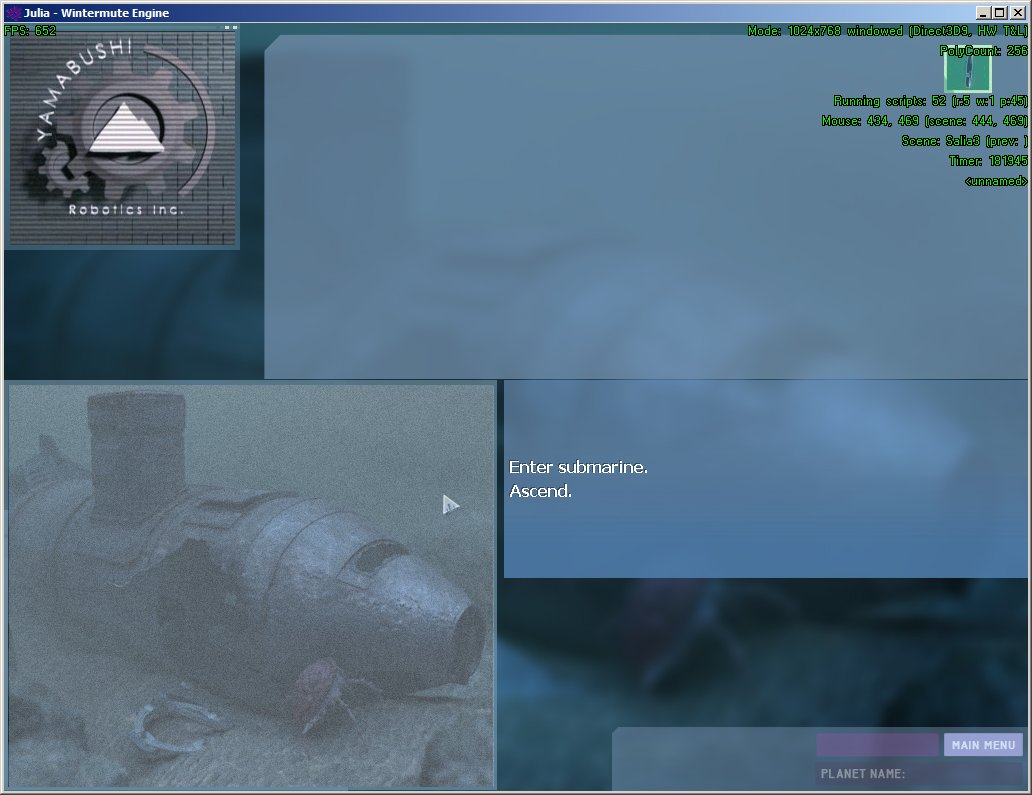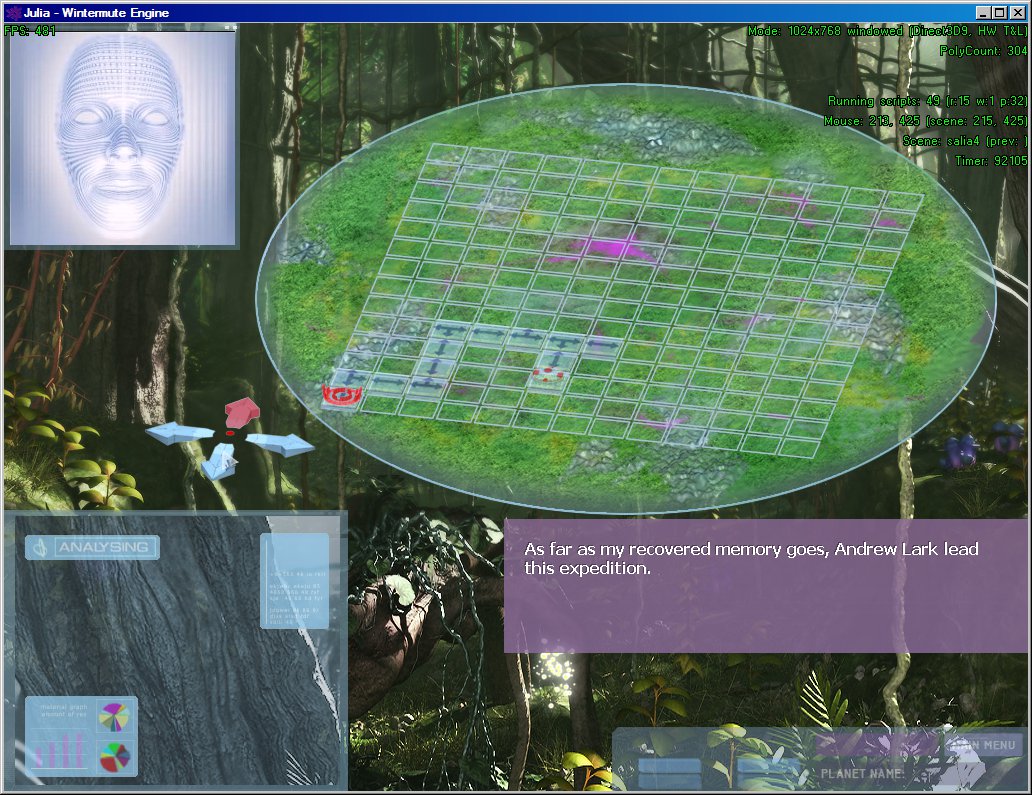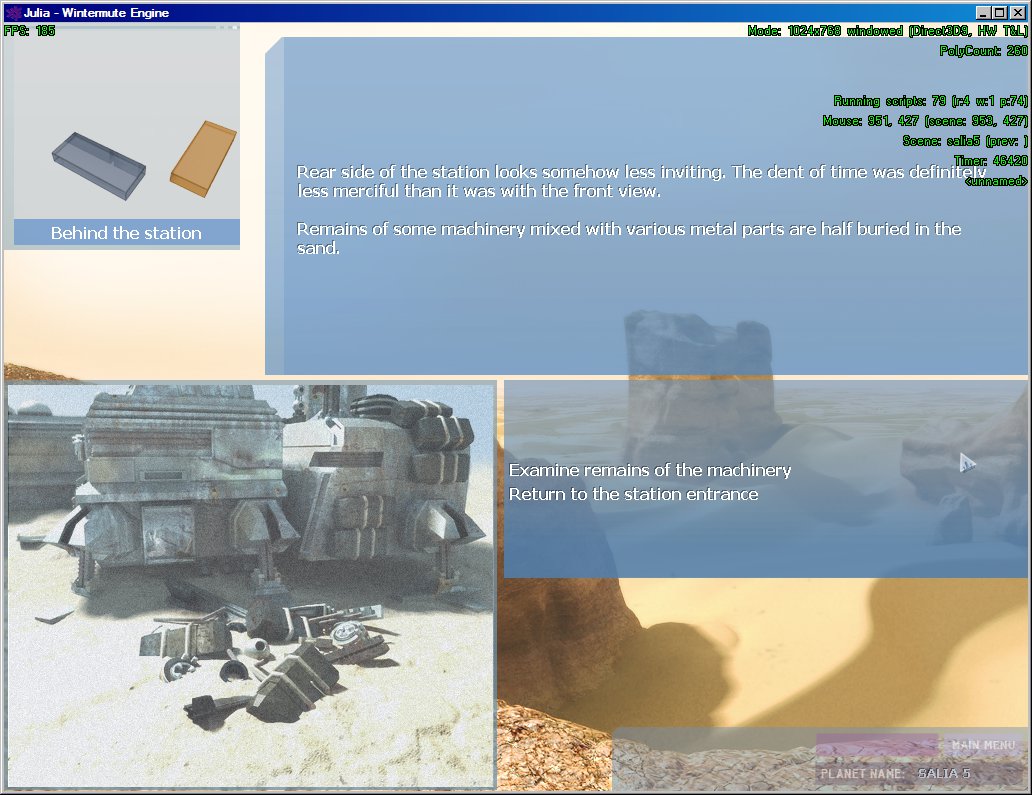16
Game announcements / J.U.L.I.A. retail and digital (worldwide) version release date
« on: February 10, 2012, 06:27:59 PM »
J.U.L.I.A. will be published by Lace Mamba Global for UK and Ireland on the 2nd of March 2012.
This is the box you'll be looking for:

For Digital download, head over to:
http://eu-adventureshop.gamesplanet.com/buy-download-pc-games/J.U.L.I.A-3046-14.html
If you do it now, you'll get a discount.
This is the box you'll be looking for:

For Digital download, head over to:
http://eu-adventureshop.gamesplanet.com/buy-download-pc-games/J.U.L.I.A-3046-14.html
If you do it now, you'll get a discount.